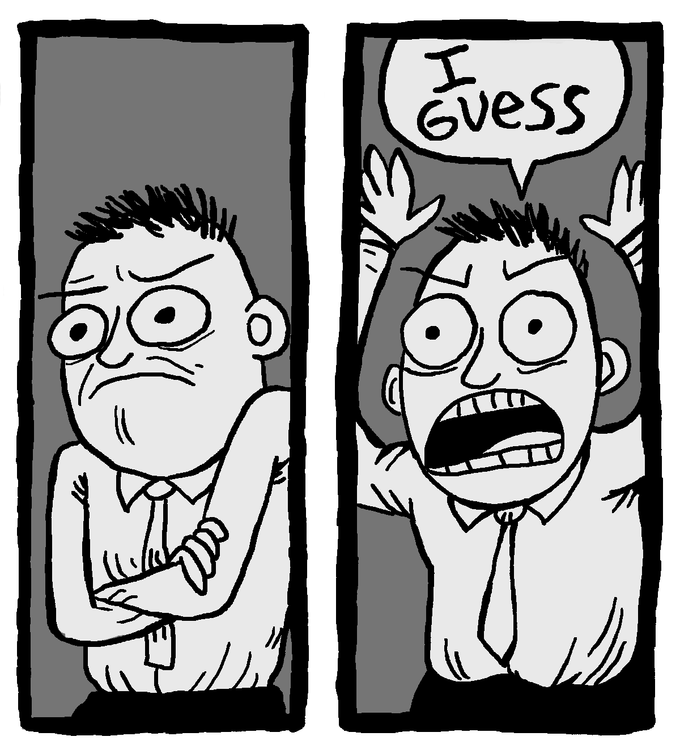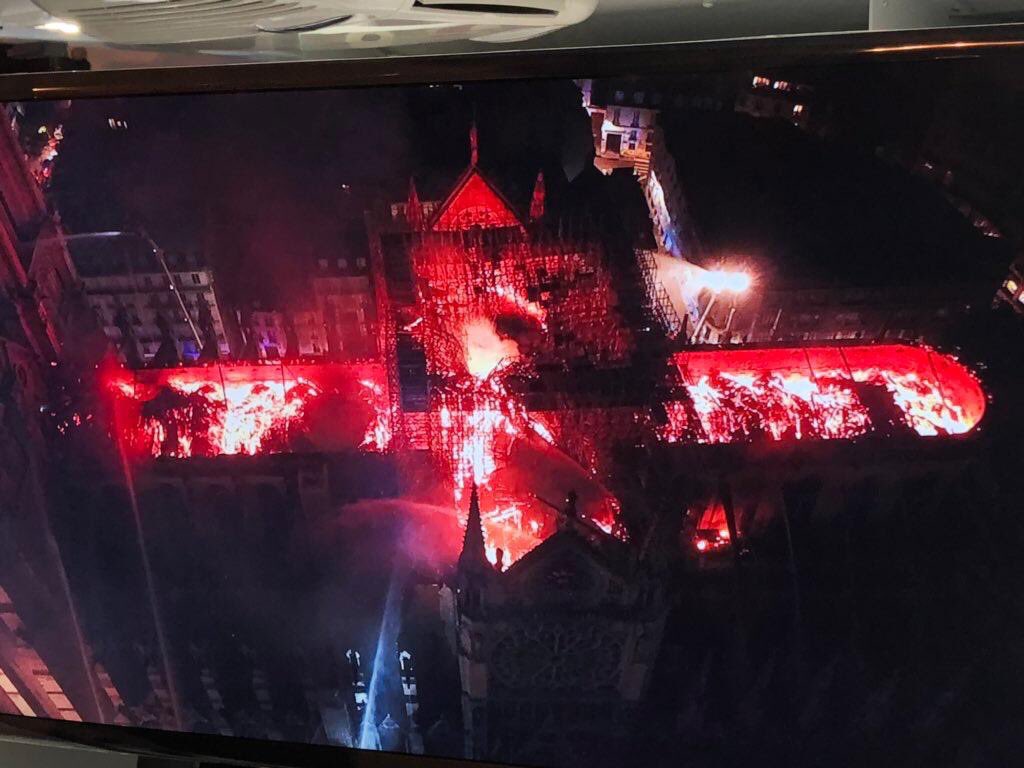0
It saddens me to say that my mother-in-law of 15 years has passed away on June 8th. She was a kind soul and loved everyone. As far as I remember she has always talked abut wanting to be with her mama, who passed away when she was 10. We are not sure why the initial cause of death was, however we do know she went very quickly and did not suffer. Keep her in your thoughts and prayers.
Memorial services will be held on Saturday June 15th up Cottonwood Canyon at Storm Mountain.



 Source: gwrqpja8vkw21.jpg (1182×913)
Source: gwrqpja8vkw21.jpg (1182×913)
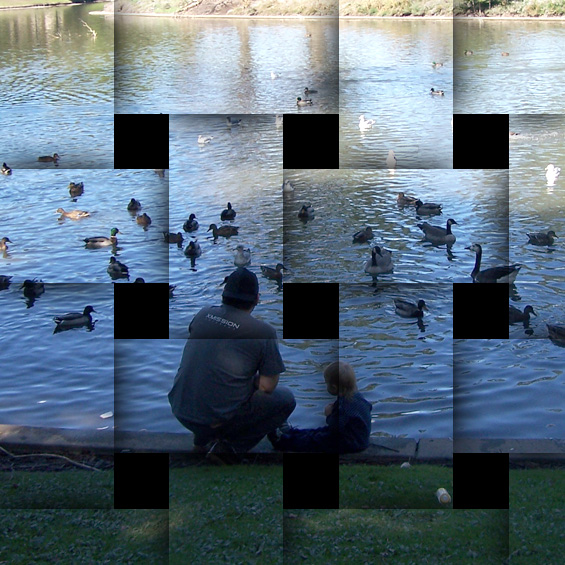
Created this many years ago and still one of my favorites.